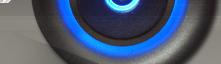Creating BarCode using VB.Net. or Barcode and Vb.Net.
In this project we used font which is added to font at run
time. It is barcode font it convert entered text in form of Barcode value. There
is file name "rmad " this must be copied into Debug folder of project so that
font could be at installed run time. After generation of Barcode equivalent
value and image would be created in Debug folder automatically containing
Barcode value. You could download whole project as well as rmad file if need it
explicitly otherwise it is already in project Debug folder.
I am using visual studio 2010. I have converted this project
compatible to framework version 2.0 but still if it doesn’t work. Then just
follow the steps and create your own project. This code is acceptable to all
version of .Net.
Step 1: Create project and add 4 controls on form. That are
: one button name=button1, two label (no matter that what is name of second
label but you must name one label with name=Label1 (this label is must for
result if you are using code directly)) and one textbox with name=textbox1.
Step 2: Copy this while code to your class and also copy
namespace used. Copy carefully because if you would copy it in improper manner
then this code won’t be working for you. Move to full solution click here.
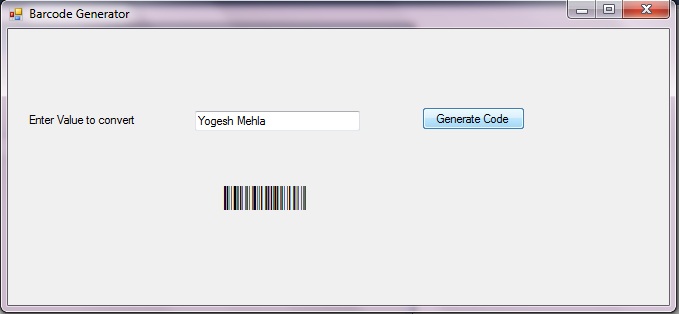
Move to full solution.
|