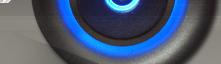Windows Installer
1. Disable Windows Installer (All
Windows)
This restriction allows you to prevent users from adding and removing software applications with Windows Installer.
Create a new DWORD value, or modify the existing value called 'DisableMSI' using the settings below.
2. Remote Administration of Windows Installer (Windows 2000/XP)
This setting allows administrators using Windows Terminal Services to remotely install and configure software using Windows Installer.
Create a new DWORD value, or modify the existing value called 'EnableAdminTSRemote' using the settings below.
3. Windows Installer Logging (All Windows)
Windows Installer can use logging to help assist in troubleshooting issues with installing software packages. You can enable verbose logging with this setting.
This restriction allows you to prevent users from adding and removing software applications with Windows Installer.
Create a new DWORD value, or modify the existing value called 'DisableMSI' using the settings below.
| Settings: |
| System Key: [HKEY_LOCAL_MACHINE\Software\Policies\Microsoft\Windows\Installer] |
| Name: DisableMSI |
| Type: REG_DWORD
(DWORD Value) |
| Value: (0 = default, 1 = admin only, 2 = disabled) |
2. Remote Administration of Windows Installer (Windows 2000/XP)
This setting allows administrators using Windows Terminal Services to remotely install and configure software using Windows Installer.
Create a new DWORD value, or modify the existing value called 'EnableAdminTSRemote' using the settings below.
Note: This setting affects system administrators only. Other users cannot install programs remotely.
| Settings: |
| System Key:
[HKEY_LOCAL_MACHINE\SOFTWARE\Policies\Microsoft\Windows\Installer] |
| Name:
EnableAdminTSRemote |
| Type: REG_DWORD (DWORD Value) |
| Value: (0 = disable, 1 = enabled) |
3. Windows Installer Logging (All Windows)
Windows Installer can use logging to help assist in troubleshooting issues with installing software packages. You can enable verbose logging with this setting.
Create a new string value called "Logging" and set it to a combination of the letters below to enable the logging options. A value of "voicewarmup" will enable all the logging options.
| Letter | Option |
|---|---|
| v | Verbose output |
| o | Out-of-disk-space messages |
| i | Status messages |
| c | Initial UI parameters |
| e | All error messages |
| w | Non-fatal warnings |
| a | Start up of actions |
| r | Action-specific records |
| m | Out-of-memory or fatal exit information |
| u | User requests |
| p | Terminal properties |
| + | Append to existing file |
| ! | Flush each line to the log |
The next time Windows Installer is used a log will be created.
Note: Windows Installer will store the logs in the TEMP directory. The
filename is random, but begins with the letters "Msi" and end with a .log
extension.
| Settings: |
| System Key: [HKEY_LOCAL_MACHINE\SOFTWARE\Policies\Microsoft\Windows\Installer] |
| Name: Logging |
| Type: REG_SZ
(String Value) |