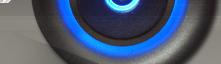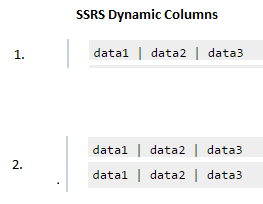Code snippets and steps to create custom code snippetsCode snippets are meant as small region of reusable code. Which allow you to use intellisense to insert set of code N number of times. Below are the content you will cover in lecture. Using code snippets can save a lot of time and effort. Also help in distributing common standard code among team. • Code Snippets – Introduction • Ready made code fragments
|
|
Keypress event in WPF to validate integer input is replaced by PreviewTextInput in C# In WPF we don't have keypress event, generally people used keypress event in windows forms application to validate text input. Now in this example I have showed how you can validate input from textbox using PreviewTextInput event. In this example I validated input to accept float values, you can use this to validate integer or any other number type validation. Code used in example is: XAML: <Window x:Class="TestApplication.MainWindow" |
SQL server 100% CPU usage fixThis issue is very common and commonly faced by DBA, developers and server management team on production server i.e. ... Read more » |
|
C# Best Practices In this article I have focused on practical aspect more, and also I have not included basic practices as you can learn them from any article available online. I have tried to cover basic practices which will minimize your coding effort as well as it will make your code more manageable and also will reduce run time exceptions. Topics covered in today’s lecture are:
|
Error: Subreport could not be shown. RDLC using with ASP.NET.This exception is thrown only in 3 cases: |
|
Uploading and downloading file on SFTP using private key in .NET using SharpSSH Topic to cover: Connecting SFTP using Private Key using .NET console App For complete SFTP operation in detail check link below: Library used Sharpssh. To install: • Got to Tools:>Library Package Manager:>Manage NuGet Pankages for solutions • Search SharpSSh • Install |
|
SQL for Beginners SQL (Structured Query Language)
SQL script: SQL Queries: Using Wild Card (*) : Specific Columns: |
|
Show data or details in horizontal layout in SSRS To show data in horizontal layout like mentioned below:
|
|
SSIS Row Number Generating Row Number in SSIS for each record. Steps for Generating Row Numbers are: Click to Download Project. |
|
PIVOT: Topic to cover: |